Viewing Modes
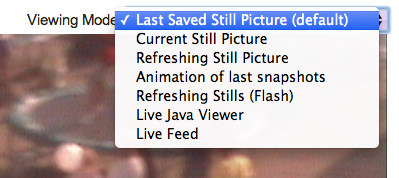 When you’re looking at the detail screen for a webcam on Opentopia, you not only get a bigger picture, but you get a number of choices of how to view it. You’ll see a dropdown menu in the upper right of the picture. Exactly which options there are will depend a bit on what type of camera it is.
When you’re looking at the detail screen for a webcam on Opentopia, you not only get a bigger picture, but you get a number of choices of how to view it. You’ll see a dropdown menu in the upper right of the picture. Exactly which options there are will depend a bit on what type of camera it is.
Simply pick the mode you want, and the screen will reload. One reason that there are several modes is that all of them don’t work for everybody, or they don’t work all the time. It depends a bit on what kind of browser you’re in (Firefox, Chrome, IE, etc), and what kind of operating system you’re using (Windows, Mac, Linux, etc). You should also know that accessing the Live Feed uses up considerable resources at the other end, so unless there’s a good reason to see the live stream directly, you might might to try the other options that have a smaller footprint. Anyway, these are the options:
Last Saved Still Picture – That’s the last picture we picked up on our regular run through all cams. That might potentially be several hours ago. The picture is cached on Opentopia’s server, so it will work whether the actual webcam currently is overloaded or not. But it is obviously not totally up-to-date.
Current Still Picture – This comes from the actual webcam, a snapshot taken right now.
Refreshing Still Picture – We repeatedly ask the webcam for a picture, every few seconds. More work for the webcam, but still much less than the Live Feed.
Animation of last snapshots – Here we cycle through the last six pictures we have cached, each one three or so hours apart. That’s a cool way of seeing how the site changes during the day. It doesn’t use any bandwidth to do this, so one can happily leave that one running.
Refreshing Stills (Flash) – We again get fresh pictures from the webcam, but this time managed by a Flash applet. For some people that occasionally works better than other ways of getting it.
Live Active-X Viewer – This only shows if you’re in Internet Explorer on Windows. IE can not access the MJPEG live video format directly, so you might need to do it this way.
Live Java Viewer – The Java viewer applet is another way of accessing the feed, particularly on platforms that can’t handle the actual live feed. Or this might for some reason work better for you.
Live Feed – This is the actual streaming video feed from the webcam. Typically it is in MJPEG format. MJPEG is a very inefficient format, essentially sending one JPEG file after the other, as quickly as it can. That’s a reason why a webcam easily can become overloaded and stop working. Most of them can’t really handle more than a dozen people looking at the live feed at the same time.
So, lot’s of choices! We hope this makes it a little easier to choose the right one. And, again, please be respectful of the webcam owners and use the live modes sparingly.
July 18, 2014 at 5:43 pm | Site News | No comment
Going a little more live
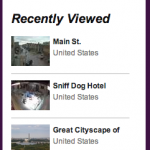 We’ve started to add some more dynamic elements to the site. Specifically, the boxes with Recently Viewed cams are now updating in real time, whenever somebody watches a cam. The number of visitors is also updating in real time.
We’ve started to add some more dynamic elements to the site. Specifically, the boxes with Recently Viewed cams are now updating in real time, whenever somebody watches a cam. The number of visitors is also updating in real time.
This is the beginning of some more live features, making it easier to be on track with what is going on right this moment.
September 9, 2013 at 11:12 pm | Site News | No comment
Welcome to Opentopia 2.0!
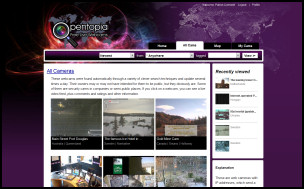 |
It’s been at least 9 months in the making, but today we are giving birth to the new look and feel of Opentopia!
The old version was getting increasingly tired looking and whilst worked a treat, there have been several improvements we realised were needed over the last few years and have worked hard to bring them to you now. |
Webcams Only!
Firstly, you’ll notice now we’re all about the webcams! By far the most popular section of the old Opentopia, the webcams came to be the most prominent and interesting part of the site. We’re still all about displaying what’s out there, ‘open’ and public, and feel that narrowing the site down to just the cams gives us a great springboard to develop new and interesting ways of organising the data which is out there.
Comments System
It was clear that the old comments system, whilst it served a purpose, needed some safeguards against people spamming it, or impersonating others. To that end, we have introduced two ways of ‘Signing in’ to the site in order to comment and perform other community based activities.
You can use your existing Facebook account to log in, saving you signing up for yet another site – or if you don’t have Facebook or prefer to keep everything seperate, you can create an account on Opentopia to continue commenting on the cams you know and love.
10 x More Webcams
We have worked hard to find new and different ways to search for public webcams and as a result can bring you 10 times as many cams as before! We are launching with what we hope will be our ‘bare minimum’ for some time, of around 5000 webcams. We’re planning to put into practice our regular scanning techniques very shortly, including some new algorithms in order to bring you the freshest webcams found online.
Webcam Map
This highly requested feature gives you an idea of the webcams in the area your IP address belongs to – so hopefully you can get an idea of those near to you. By scrolling around the map and clicking ‘Reload Cams’, you’re able to browse the entire webcam database by location.
More Sophisticated Webcam Info Editing
For launch, we have made best-guess estimates on each webcam’s location, based on their IP address and any other available information. To that end, some data may be slightly incorrect. Now, when logged in, you have a way to update the cams in a way which is much more tied to the data we hold. We also built in safeguards so that any major changes require our approval to keep the site tidy.
My Cams
Forget web browser bookmarks for Opentopia now – you can now ‘Favourite’ your most visited/liked webcams using the ‘Star’ icon when you are logged in. Those cams then appear in your ‘My Cams’ section, for you to access quickly.
Share Easily
We appreciate what it’s like to see something happen on a webcam and want to get some of your friends to see the same thing quickly, well now you can ‘Like’ every cam on Facebook, and/or share the webcam page through Twitter and other Social Media/Bookmarking sites to draw people’s attention to something going on in an easy to use way on each webcam page.
We are now on Twitter, and we will use it! Feel free to follow and tweet us @Opentopia
Things Which Are ‘Not Quite’ There
We wanted to launch the new site with the main features in tact and once we are happy that the site doesn’t continuously break down, will ‘bug fix’ and make good any of the issues you might see!
This includes some minor graphical elements that may look out of place, or behind the scenes finding more cameras automatically. Please bear with us while our new baby gets used to the world and settles down to an ever evolving life of its own!
January 28, 2011 at 3:33 pm | Site News | No comment
Hello world!
This is the first post in our blog. Looking forward to many more when the new site opens, very soon now.
October 15, 2010 at 11:24 am | Site News | 1 comment
