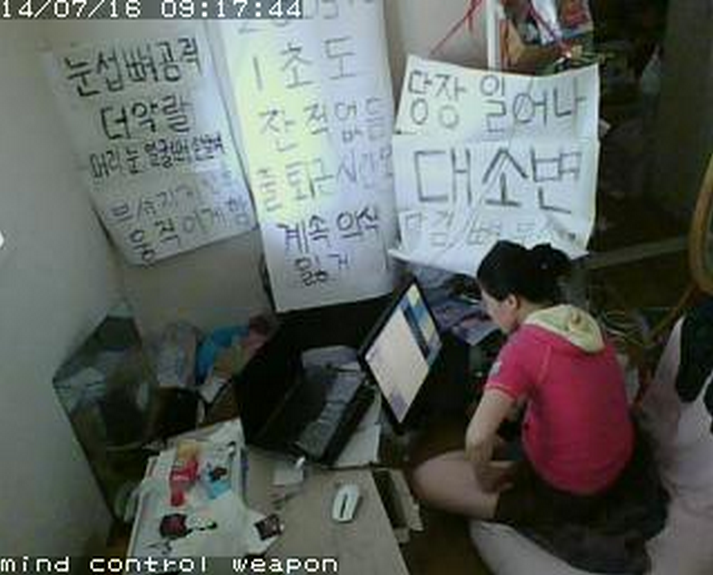Live from the pig pen
Animal cams are always fun. This one lets you watch the pigs in a community school in Saltash, Cornwall. Yes, a school that has pigs. According to this article, it used to be a pig named Dolores, which had piglets. I’m not sure if it is still her, as that was a number of years ago.
July 20, 2014 at 1:21 pm | Cam Stills | No comment
Viewing Modes
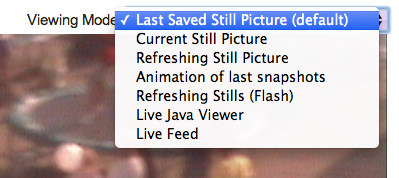 When you’re looking at the detail screen for a webcam on Opentopia, you not only get a bigger picture, but you get a number of choices of how to view it. You’ll see a dropdown menu in the upper right of the picture. Exactly which options there are will depend a bit on what type of camera it is.
When you’re looking at the detail screen for a webcam on Opentopia, you not only get a bigger picture, but you get a number of choices of how to view it. You’ll see a dropdown menu in the upper right of the picture. Exactly which options there are will depend a bit on what type of camera it is.
Simply pick the mode you want, and the screen will reload. One reason that there are several modes is that all of them don’t work for everybody, or they don’t work all the time. It depends a bit on what kind of browser you’re in (Firefox, Chrome, IE, etc), and what kind of operating system you’re using (Windows, Mac, Linux, etc). You should also know that accessing the Live Feed uses up considerable resources at the other end, so unless there’s a good reason to see the live stream directly, you might might to try the other options that have a smaller footprint. Anyway, these are the options:
Last Saved Still Picture – That’s the last picture we picked up on our regular run through all cams. That might potentially be several hours ago. The picture is cached on Opentopia’s server, so it will work whether the actual webcam currently is overloaded or not. But it is obviously not totally up-to-date.
Current Still Picture – This comes from the actual webcam, a snapshot taken right now.
Refreshing Still Picture – We repeatedly ask the webcam for a picture, every few seconds. More work for the webcam, but still much less than the Live Feed.
Animation of last snapshots – Here we cycle through the last six pictures we have cached, each one three or so hours apart. That’s a cool way of seeing how the site changes during the day. It doesn’t use any bandwidth to do this, so one can happily leave that one running.
Refreshing Stills (Flash) – We again get fresh pictures from the webcam, but this time managed by a Flash applet. For some people that occasionally works better than other ways of getting it.
Live Active-X Viewer – This only shows if you’re in Internet Explorer on Windows. IE can not access the MJPEG live video format directly, so you might need to do it this way.
Live Java Viewer – The Java viewer applet is another way of accessing the feed, particularly on platforms that can’t handle the actual live feed. Or this might for some reason work better for you.
Live Feed – This is the actual streaming video feed from the webcam. Typically it is in MJPEG format. MJPEG is a very inefficient format, essentially sending one JPEG file after the other, as quickly as it can. That’s a reason why a webcam easily can become overloaded and stop working. Most of them can’t really handle more than a dozen people looking at the live feed at the same time.
So, lot’s of choices! We hope this makes it a little easier to choose the right one. And, again, please be respectful of the webcam owners and use the live modes sparingly.
July 18, 2014 at 5:43 pm | Site News | No comment
Meet Chip-Chan
This is one of the popular cams on Opentopia, Chip-Chan’s Apartment, and one that often gives rise to a lot of concerned discussion. It is looking into the apartment of Chip-Chan, a woman in her thirties who lives in South Korea. She spends most of her time in view of the cameras, sleeping or eating or on the computer. She sometimes does strange things like walking around in disguise or hanging up signs.
First of all, don’t worry, we’re not snooping on her against her will. She put up the cameras herself, and invites people to visit them, and the messages she hangs up are for the viewers. Not that it all makes a lot of sense, because she’s kind of crazy. It would probably be reasonable to say that she has a mental disorder. She believes that the police installed a chip in her ankle, which forces her to have a weird sleep schedule and do other strange things.
Chip-Chan is quite famous across the internets. People write blogs and wikis about her. She even writes several blogs herself. Here is one. She’s asking for help. Unfortunately it seems that nobody’s found a good way of helping her. And she’s asking that if one can’t help her, at least spread her story. Not that it helps very much, as it doesn’t make a whole lot of sense.
July 16, 2014 at 2:05 pm | Cam Stills | No comment
A little bit of history
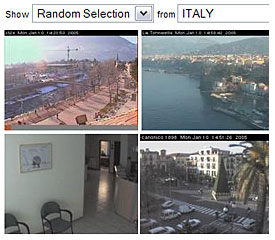 You might be wondering how the Opentopia webcam site came to be, so here are a few highlights of the story.
You might be wondering how the Opentopia webcam site came to be, so here are a few highlights of the story.
Back in 2005 various tech blogs were discussing the fact that somebody had discovered how to find open webcams in search engines. For example, Google allows you to make a search on particular patterns of an URL. And IP webcams use URLs that normally have a recognizable format, although it often is different for different vendors and different models. But, as an example, searching for “inurl:axis-cgi/jpg” in Google will provide a listing of thousands of webcams of the Axis brand. So, people were trying that, and thought it was cool, and a little shocking that you could do this, not knowing if the webcams were meant to be public or not.
I thought, yeah, that’s cool, but it is a little tedious to have to click on URLs one at a time to see what they might be showing. I decided to automate it a little bit, to create a program that did the search in Google, that remembered the results, and that went and captured a snapshot of each cam for a gallery. I worked non-stop all weekend on creating that program and had it working sometime Sunday January 9th. I put in up on a page of my Opentopia site, which so far had been meant for collections of public information, so I thought it might be the best match. I wrote a blog post about my success. At this point I just thought of it as a cool one-time thing to do, just because one can.
Since people were talking about it already, I couldn’t help but mention it to a few other people, who then passed it on. Like on the BoingBoing blog.
I also left a small comment on Slashdot, again mentioning what I did, in a thread with thousands of messages.
Lots of people started showing up on my page to look at it. I mean lots. By Wednesday 50,000 people per day were visiting. My server was not at all set up to handle that, and my page was badly optimized for many users, so it crashed. I fixed some things and after a few tries, it held up.
Since it obviously was popular and fun to look at, I gradually added more features, to crowd source the editing of the camera information, to add comments, etc. Traffic dropped to more sensible levels, but people have continued coming since then.
Other sites have copied the concept over the years, usually less well, but it was the lucky stroke of my weekend project that made Opentopia both the very first and the most popular in the genre.
– Flemming Funch
July 15, 2014 at 1:18 pm | History | No comment
Manatees!
 There are quite a few animal cams on Opentopia. Pet shops, bird nests, zoos. Like, how about these manatees. There are several, but the most famous one is named Snooty. You can also see the staff in scuba gear, maintaining the tank. This is at the Parker Manatee Aquarium in Saint Petersburg, Florida. Snooty is so famous that he has his own Wikipedia entry. He’s 65 years old, the oldest manatee in captivity, and one of the first recorded manatee births. Snooty is one of the few manatees that interacts with humans and he apparently still remember the voices of past trainers and the tricks they taught him.
There are quite a few animal cams on Opentopia. Pet shops, bird nests, zoos. Like, how about these manatees. There are several, but the most famous one is named Snooty. You can also see the staff in scuba gear, maintaining the tank. This is at the Parker Manatee Aquarium in Saint Petersburg, Florida. Snooty is so famous that he has his own Wikipedia entry. He’s 65 years old, the oldest manatee in captivity, and one of the first recorded manatee births. Snooty is one of the few manatees that interacts with humans and he apparently still remember the voices of past trainers and the tricks they taught him.
July 14, 2014 at 2:01 pm | Cam Stills | No comment
What the restaurant surveillance cams revealed
 The owners of a restaurant in New York City were puzzled that even as they hired more and more staff, service seemed to be getting slower and slower, and customers were starting to complain about it. They hired a company to investigate what was going wrong. Eventually they came up with the idea to compare 10 year old recordings from their surveillance cams with recent recordings. The results were pretty startling. It wasn’t at all that the staff had gotten lazy. Rather, the customers behave quite differently now. Specifically, they spend a lot more time on their phones, trying to get the wifi to work, taking pictures of each other and the food, posting on Facebook, etc. And they actually waste a lot more of the servers’ time in these activities, and they end up staying a lot longer. So, even though the servers show up just as fast as they always did, and deliver the food just as fast as they always did, they end up being required to spend a lot more time helping the customers take pictures, waiting for the customers to be ready to order, etc. Quite intriguing study of how our habits have changed and how that messes with traditional business practices. And it wouldn’t have been possible without their cameras.
The owners of a restaurant in New York City were puzzled that even as they hired more and more staff, service seemed to be getting slower and slower, and customers were starting to complain about it. They hired a company to investigate what was going wrong. Eventually they came up with the idea to compare 10 year old recordings from their surveillance cams with recent recordings. The results were pretty startling. It wasn’t at all that the staff had gotten lazy. Rather, the customers behave quite differently now. Specifically, they spend a lot more time on their phones, trying to get the wifi to work, taking pictures of each other and the food, posting on Facebook, etc. And they actually waste a lot more of the servers’ time in these activities, and they end up staying a lot longer. So, even though the servers show up just as fast as they always did, and deliver the food just as fast as they always did, they end up being required to spend a lot more time helping the customers take pictures, waiting for the customers to be ready to order, etc. Quite intriguing study of how our habits have changed and how that messes with traditional business practices. And it wouldn’t have been possible without their cameras.
Full story on Distractify.
July 13, 2014 at 4:47 pm | Culture | No comment
Basic webcam security
 If you own a webcam, you might or might not intend for it to be publicly available. Whether you do or you don’t, there are some basic issues of security.
If you own a webcam, you might or might not intend for it to be publicly available. Whether you do or you don’t, there are some basic issues of security.
First of all, we’re talking about webcams that have their own IP and/or URL. The camera in your computer or phone is a different issue. Somebody would need to illegally hack it in order to get access to it. That’s not the subject here. Rather, most stand-alone webcams are meant to be accessible in some fashion over a network. The question is just for who.
An IP webcam will have its own IP number. It is often easy to install, sometimes as simple as connecting it to your network somehow, by an ethernet cable or by wifi. If you’re a typical internet user, you have a local network behind a DSL or cable router of some kind. You usually have one external IP address, possibly permanent, possibly not. Inside the network the router creates a range of fake IP numbers, usually a block of 256. They most commonly look like 192.168.0.1…254. There are some address ranges like that which never will be used for real out on the internet, and which therefore are useful as local only addresses. It allows you to attach many devices to your network, even though you in principle only have one real IP address. The good thing about that is that your local network is quite protected from the internet. One can not just access one of your local computers or webcams over the internet. You would have to specifically configure your router to pass the connection through. Usually one configures a “port” on the main IP to go to one of the local IPs. That’s called “port forwarding”. If your external IP was 1.2.3.4, you might route 1.2.3.4:8102 to 192.168.0.5:80. 8102 is just some random number. That means that if somebody on the net accessed http://1.2.3.4:8102 in their web browser, they would be sent to the standard web server port (80) on the device that has the IP 192.168.0.5 on your local network. And if that device has some kind of web server software that answers, suddenly that computer is accessible over the net. If it were a regular computer it could serve up web pages, and if it is an IP webcam, it might serve up video or still pictures from your cam. Which is great if that’s what you want.
If you just wanted to be able to look in on your tomatoes from the office, you might now have what you want. But if you haven’t otherwise secured the webcam, you have also allowed other people to do the same. It is somewhat hard for anybody to guess both your IP number and the port, but it could happen. Or if for some reason you’ve posted the address somewhere, for example in a forum, to allow a few friends to see your tomatoes growing, you might have ended up getting it listed in search engines, and all sorts of people might be able to see it. Which, again, is not much of a problem if you’re fine with that. It is just tomatoes, after all. But if it is your kid’s room, you’d probably not want that at all.
Almost all webcams with a web interface will allow you to set a username password for access to the video stream. I.e. one can only see it if one knows the right username and password. There can be other ways of securing it, like configuring that only people at certain IP numbers can get in. For example, you might make it so that you can see the video from your office without logging in, but nobody else can.
Most IP cams will at first not have any protection against viewing, if you haven’t yet set up username/password. Out of the box it is wide open.
A webcam also has an admin interface. That’s where you can configure various things, like its IP number, what type of network it accesses, and its username/password. Note that the admin interface itself has a username/password, which are different from the video stream’s possible username/password. Even if your video stream is public, your admin interface should never be. And you shouldn’t leave it at the factory setting either. Very often it will be something like literally “admin” and “password”. Very easy to guess, and easy for somebody to look up if they also have the manual for the same brand of camera. So change that right away.
So, to summarize:
- If you really, really don’t want your webcam visible over the internet, don’t put it on the internet at all
- Always change the admin password right away when you install the cam
- If you don’t want strangers seeing your webcam stream, put a username/password access on it
Hacking is a much more remote possibility. Start by doing the obvious stuff of configuring your system correctly.
July 11, 2014 at 1:15 pm | Security | No comment
Smile, you’re on worldwide webcam
 There is a nice article about Opentopia on narrative.ly. The journalists interviewed us and several owners of the cams you see here on the site.
There is a nice article about Opentopia on narrative.ly. The journalists interviewed us and several owners of the cams you see here on the site.
A scroll through the site Opentopia offers hundreds of such views from publicly available cameras streaming online — more than 820 in the U.S. alone — silently gazing over public parks, into waiting rooms, on front porches. This antidote to reality television encourages patience and discovery: the subtle thrill of live surveillance footage, of watching while being unseen, brings the power of spying to any viewer with a broadband connection and time on their hands.
Webcam aggregation sites touch on the paradox of data availability — we choose to share much of our lives publicly but often feel uneasy at the thought of being watched. The reality is that so much of what we do, especially when viewed through the stationary lens of a webcam, is mundane. In fact, the sheer ordinariness of our day-to-day routines can be seen as protection, a way to inoculate against privacy invasion by turning the Big Brother eye on yourself.
The article discusses this paradox and the border zone between what is public and what isn’t. Indeed, probably most of the cams you find on this site were meant to be public. Some of them are accidental. And that’s part of the intrigue. The cam feeds have been found automatically, so we don’t necessarily know in advance. And don’t assume that you know what people want. The owner of a camera that shows their living room might actually be perfectly fine about sharing it with you. If you yourself wouldn’t be, that’s fine too.
July 5, 2014 at 2:53 pm | Mentions | No comment
A piece of nostalgia
Ah, I just ran into this one again, the time we were covered on Rocketboom. That was a fun show. This is with our old look. The site looks quite different now, which is one of the reasons it is nostalgic to see. But, well, it is still the same principle.
July 1, 2014 at 3:06 pm | Mentions | No comment