What the restaurant surveillance cams revealed
 The owners of a restaurant in New York City were puzzled that even as they hired more and more staff, service seemed to be getting slower and slower, and customers were starting to complain about it. They hired a company to investigate what was going wrong. Eventually they came up with the idea to compare 10 year old recordings from their surveillance cams with recent recordings. The results were pretty startling. It wasn’t at all that the staff had gotten lazy. Rather, the customers behave quite differently now. Specifically, they spend a lot more time on their phones, trying to get the wifi to work, taking pictures of each other and the food, posting on Facebook, etc. And they actually waste a lot more of the servers’ time in these activities, and they end up staying a lot longer. So, even though the servers show up just as fast as they always did, and deliver the food just as fast as they always did, they end up being required to spend a lot more time helping the customers take pictures, waiting for the customers to be ready to order, etc. Quite intriguing study of how our habits have changed and how that messes with traditional business practices. And it wouldn’t have been possible without their cameras.
The owners of a restaurant in New York City were puzzled that even as they hired more and more staff, service seemed to be getting slower and slower, and customers were starting to complain about it. They hired a company to investigate what was going wrong. Eventually they came up with the idea to compare 10 year old recordings from their surveillance cams with recent recordings. The results were pretty startling. It wasn’t at all that the staff had gotten lazy. Rather, the customers behave quite differently now. Specifically, they spend a lot more time on their phones, trying to get the wifi to work, taking pictures of each other and the food, posting on Facebook, etc. And they actually waste a lot more of the servers’ time in these activities, and they end up staying a lot longer. So, even though the servers show up just as fast as they always did, and deliver the food just as fast as they always did, they end up being required to spend a lot more time helping the customers take pictures, waiting for the customers to be ready to order, etc. Quite intriguing study of how our habits have changed and how that messes with traditional business practices. And it wouldn’t have been possible without their cameras.
Full story on Distractify.
July 13, 2014 at 4:47 pm | Culture | No comment
Basic webcam security
 If you own a webcam, you might or might not intend for it to be publicly available. Whether you do or you don’t, there are some basic issues of security.
If you own a webcam, you might or might not intend for it to be publicly available. Whether you do or you don’t, there are some basic issues of security.
First of all, we’re talking about webcams that have their own IP and/or URL. The camera in your computer or phone is a different issue. Somebody would need to illegally hack it in order to get access to it. That’s not the subject here. Rather, most stand-alone webcams are meant to be accessible in some fashion over a network. The question is just for who.
An IP webcam will have its own IP number. It is often easy to install, sometimes as simple as connecting it to your network somehow, by an ethernet cable or by wifi. If you’re a typical internet user, you have a local network behind a DSL or cable router of some kind. You usually have one external IP address, possibly permanent, possibly not. Inside the network the router creates a range of fake IP numbers, usually a block of 256. They most commonly look like 192.168.0.1…254. There are some address ranges like that which never will be used for real out on the internet, and which therefore are useful as local only addresses. It allows you to attach many devices to your network, even though you in principle only have one real IP address. The good thing about that is that your local network is quite protected from the internet. One can not just access one of your local computers or webcams over the internet. You would have to specifically configure your router to pass the connection through. Usually one configures a “port” on the main IP to go to one of the local IPs. That’s called “port forwarding”. If your external IP was 1.2.3.4, you might route 1.2.3.4:8102 to 192.168.0.5:80. 8102 is just some random number. That means that if somebody on the net accessed http://1.2.3.4:8102 in their web browser, they would be sent to the standard web server port (80) on the device that has the IP 192.168.0.5 on your local network. And if that device has some kind of web server software that answers, suddenly that computer is accessible over the net. If it were a regular computer it could serve up web pages, and if it is an IP webcam, it might serve up video or still pictures from your cam. Which is great if that’s what you want.
If you just wanted to be able to look in on your tomatoes from the office, you might now have what you want. But if you haven’t otherwise secured the webcam, you have also allowed other people to do the same. It is somewhat hard for anybody to guess both your IP number and the port, but it could happen. Or if for some reason you’ve posted the address somewhere, for example in a forum, to allow a few friends to see your tomatoes growing, you might have ended up getting it listed in search engines, and all sorts of people might be able to see it. Which, again, is not much of a problem if you’re fine with that. It is just tomatoes, after all. But if it is your kid’s room, you’d probably not want that at all.
Almost all webcams with a web interface will allow you to set a username password for access to the video stream. I.e. one can only see it if one knows the right username and password. There can be other ways of securing it, like configuring that only people at certain IP numbers can get in. For example, you might make it so that you can see the video from your office without logging in, but nobody else can.
Most IP cams will at first not have any protection against viewing, if you haven’t yet set up username/password. Out of the box it is wide open.
A webcam also has an admin interface. That’s where you can configure various things, like its IP number, what type of network it accesses, and its username/password. Note that the admin interface itself has a username/password, which are different from the video stream’s possible username/password. Even if your video stream is public, your admin interface should never be. And you shouldn’t leave it at the factory setting either. Very often it will be something like literally “admin” and “password”. Very easy to guess, and easy for somebody to look up if they also have the manual for the same brand of camera. So change that right away.
So, to summarize:
- If you really, really don’t want your webcam visible over the internet, don’t put it on the internet at all
- Always change the admin password right away when you install the cam
- If you don’t want strangers seeing your webcam stream, put a username/password access on it
Hacking is a much more remote possibility. Start by doing the obvious stuff of configuring your system correctly.
July 11, 2014 at 1:15 pm | Security | No comment
Smile, you’re on worldwide webcam
 There is a nice article about Opentopia on narrative.ly. The journalists interviewed us and several owners of the cams you see here on the site.
There is a nice article about Opentopia on narrative.ly. The journalists interviewed us and several owners of the cams you see here on the site.
A scroll through the site Opentopia offers hundreds of such views from publicly available cameras streaming online — more than 820 in the U.S. alone — silently gazing over public parks, into waiting rooms, on front porches. This antidote to reality television encourages patience and discovery: the subtle thrill of live surveillance footage, of watching while being unseen, brings the power of spying to any viewer with a broadband connection and time on their hands.
Webcam aggregation sites touch on the paradox of data availability — we choose to share much of our lives publicly but often feel uneasy at the thought of being watched. The reality is that so much of what we do, especially when viewed through the stationary lens of a webcam, is mundane. In fact, the sheer ordinariness of our day-to-day routines can be seen as protection, a way to inoculate against privacy invasion by turning the Big Brother eye on yourself.
The article discusses this paradox and the border zone between what is public and what isn’t. Indeed, probably most of the cams you find on this site were meant to be public. Some of them are accidental. And that’s part of the intrigue. The cam feeds have been found automatically, so we don’t necessarily know in advance. And don’t assume that you know what people want. The owner of a camera that shows their living room might actually be perfectly fine about sharing it with you. If you yourself wouldn’t be, that’s fine too.
July 5, 2014 at 2:53 pm | Mentions | No comment
A piece of nostalgia
Ah, I just ran into this one again, the time we were covered on Rocketboom. That was a fun show. This is with our old look. The site looks quite different now, which is one of the reasons it is nostalgic to see. But, well, it is still the same principle.
July 1, 2014 at 3:06 pm | Mentions | No comment
Going a little more live
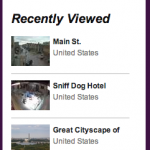 We’ve started to add some more dynamic elements to the site. Specifically, the boxes with Recently Viewed cams are now updating in real time, whenever somebody watches a cam. The number of visitors is also updating in real time.
We’ve started to add some more dynamic elements to the site. Specifically, the boxes with Recently Viewed cams are now updating in real time, whenever somebody watches a cam. The number of visitors is also updating in real time.
This is the beginning of some more live features, making it easier to be on track with what is going on right this moment.
September 9, 2013 at 11:12 pm | Site News | No comment
The War on Privacy is a War with Ourselves
 We just noticed this article at Huffington Post that mentioned us. Nothing really earth shattering there, but it is always nice to be mentioned. An excerpt:
We just noticed this article at Huffington Post that mentioned us. Nothing really earth shattering there, but it is always nice to be mentioned. An excerpt:
Opentopia, a website like many others, works by pulling unprotected, effectively public, live feeds from various sources around the internet. These can (and do) include an office full of square-jawed women in Moscow, an empty car park in Brazil and a university cafeteria in Maryland. With the constant expansion of video surveillance and video networks many, as a result of poor regulation, are as accessible as your mothers battery-operated Friday night special. Just open the draw, root around and there it is.
They lump our kind of webcams in with the recent discussions about Google Glass, the wearable always-on built-into-your-glasses camera that might take pictures of people at any point, without them having explicitly consented to it. The point of the article seems to be more or less that it is unavoidable that our lives get more and more transparent, but that it is mostly rather boring. And that we’re not really going to have privacy unless we stop being interested in snooping on other people’s lives. Well, maybe.
September 8, 2013 at 11:49 pm | Mentions | No comment
Welcome to Opentopia 2.0!
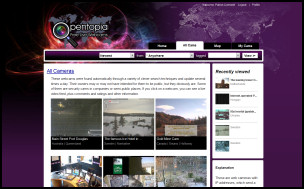 |
It’s been at least 9 months in the making, but today we are giving birth to the new look and feel of Opentopia!
The old version was getting increasingly tired looking and whilst worked a treat, there have been several improvements we realised were needed over the last few years and have worked hard to bring them to you now. |
Webcams Only!
Firstly, you’ll notice now we’re all about the webcams! By far the most popular section of the old Opentopia, the webcams came to be the most prominent and interesting part of the site. We’re still all about displaying what’s out there, ‘open’ and public, and feel that narrowing the site down to just the cams gives us a great springboard to develop new and interesting ways of organising the data which is out there.
Comments System
It was clear that the old comments system, whilst it served a purpose, needed some safeguards against people spamming it, or impersonating others. To that end, we have introduced two ways of ‘Signing in’ to the site in order to comment and perform other community based activities.
You can use your existing Facebook account to log in, saving you signing up for yet another site – or if you don’t have Facebook or prefer to keep everything seperate, you can create an account on Opentopia to continue commenting on the cams you know and love.
10 x More Webcams
We have worked hard to find new and different ways to search for public webcams and as a result can bring you 10 times as many cams as before! We are launching with what we hope will be our ‘bare minimum’ for some time, of around 5000 webcams. We’re planning to put into practice our regular scanning techniques very shortly, including some new algorithms in order to bring you the freshest webcams found online.
Webcam Map
This highly requested feature gives you an idea of the webcams in the area your IP address belongs to – so hopefully you can get an idea of those near to you. By scrolling around the map and clicking ‘Reload Cams’, you’re able to browse the entire webcam database by location.
More Sophisticated Webcam Info Editing
For launch, we have made best-guess estimates on each webcam’s location, based on their IP address and any other available information. To that end, some data may be slightly incorrect. Now, when logged in, you have a way to update the cams in a way which is much more tied to the data we hold. We also built in safeguards so that any major changes require our approval to keep the site tidy.
My Cams
Forget web browser bookmarks for Opentopia now – you can now ‘Favourite’ your most visited/liked webcams using the ‘Star’ icon when you are logged in. Those cams then appear in your ‘My Cams’ section, for you to access quickly.
Share Easily
We appreciate what it’s like to see something happen on a webcam and want to get some of your friends to see the same thing quickly, well now you can ‘Like’ every cam on Facebook, and/or share the webcam page through Twitter and other Social Media/Bookmarking sites to draw people’s attention to something going on in an easy to use way on each webcam page.
We are now on Twitter, and we will use it! Feel free to follow and tweet us @Opentopia
Things Which Are ‘Not Quite’ There
We wanted to launch the new site with the main features in tact and once we are happy that the site doesn’t continuously break down, will ‘bug fix’ and make good any of the issues you might see!
This includes some minor graphical elements that may look out of place, or behind the scenes finding more cameras automatically. Please bear with us while our new baby gets used to the world and settles down to an ever evolving life of its own!
January 28, 2011 at 3:33 pm | Site News | No comment
What happened next?

Ironically, this cam, of a hairpin curve in Slovenia, stopped updating right after this picture. So we’ve been left wondering for weeks whether those cars managed to get out of each other’s way in time.
October 16, 2010 at 11:45 pm | Cam Stills | No comment
Hello world!
This is the first post in our blog. Looking forward to many more when the new site opens, very soon now.
October 15, 2010 at 11:24 am | Site News | 1 comment
